Embracing Efficiency with HiPDF's PDF Conversion Tools
In digital document management, the efficiency of handling and converting various file formats can make a significant difference in productivity. Wondershare HiPDF, an intelligent online PDF editor, offers robust tools that simplify converting documents to and from PDF format. This article explores how HiPDF's versatile conversion tools streamline tasks for professionals and students alike, making it an essential tool in today's digital workflow.
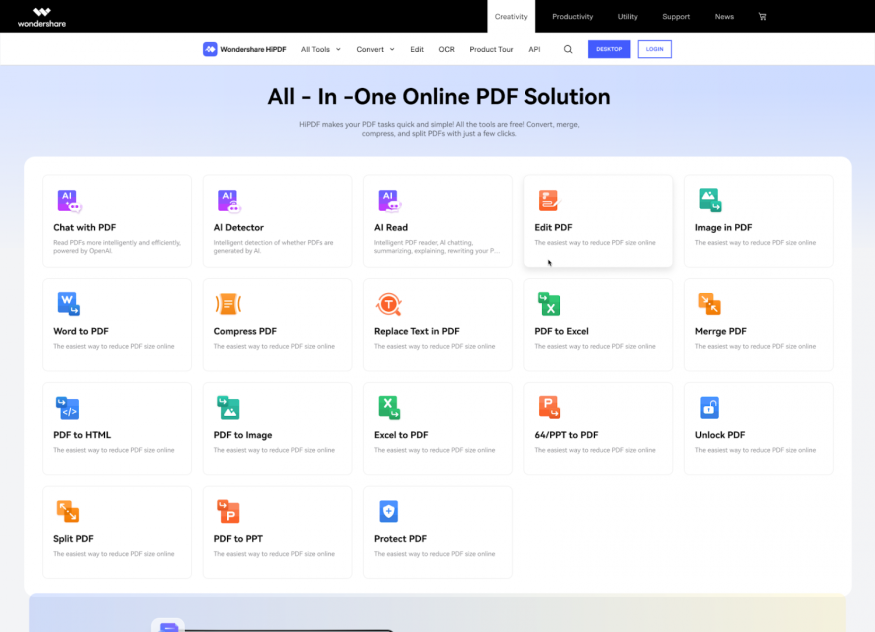
HiPDF: A Multifaceted Online PDF Editor
Wondershare HiPDF stands out in the crowded space of online PDF tools for its comprehensive features. It's not just an editor; it's a complete solution for anyone looking to convert documents to and from PDF format. With an intuitive interface and cloud-based functionality, HiPDF caters to diverse needs, from simple conversions to complex document manipulations.
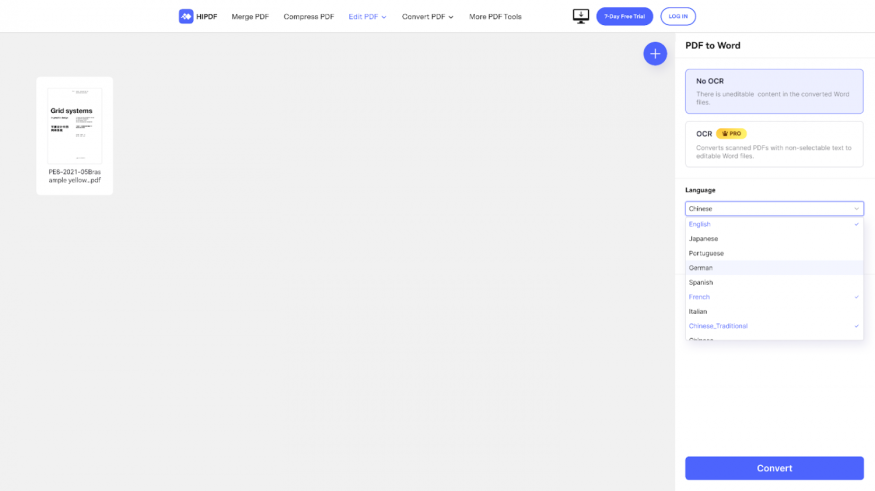
The Process and Benefits of Converting to PDF with HiPDF
Converting documents to PDF format is a common requirement in various professional fields. HiPDF simplifies this process by allowing users to convert Word documents, Excel spreadsheets, PowerPoint presentations, and images into PDFs with just a few clicks. This conversion ensures consistent formatting and layout, a critical aspect when sharing documents across different platforms and devices.
The benefits of converting files to PDFs with HiPDF include:
- Uniform Formatting: PDFs maintain their formatting regardless of where they're opened, making them ideal for professional presentations and official documentation.
- Secure Sharing: PDFs can be encrypted and secured, protecting sensitive information during transmission.
- Widespread Compatibility: PDFs are universally recognized and can be viewed on any device, eliminating compatibility issues.
Converting from PDF: Maintaining Integrity and Layout with HiPDF
Converting PDFs into other editable formats is where HiPDF truly shines. This feature is invaluable for professionals who need to extract and edit the information contained in PDFs. With HiPDF, users can convert PDFs into editable Word documents, Excel spreadsheets, PowerPoint presentations, and more, all while preserving the original layout and formatting.
Critical advantages of converting from PDFs using HiPDF:
- Editability: Easily edit the content from PDF documents once converted into Word or other editable formats.
- Data Analysis: Converting PDFs into Excel files enables users to analyze and manipulate data effectively.
- Presentation Ready: Transform PDFs into PowerPoint for seamless integration into presentations.
Batch Conversion: Maximizing Efficiency with HiPDF
In a world where time is a precious commodity, HiPDF's batch conversion feature is a boon. This feature allows users to convert multiple files simultaneously, significantly saving time and increasing efficiency. This is especially beneficial for businesses and academic institutions where large volumes of documents are regularly processed.
Real-world applications include:
- Academic Research: Students and researchers can convert multiple articles and papers simultaneously, facilitating smoother research processes.
- Business Reports: Corporate professionals often need to convert batches of reports and presentations, and HiPDF's batch conversion streamlines this task.
Real-World Applications: HiPDF in Action
The practical applications of HiPDF's conversion tools are wide and varied. For instance, a legal firm used HiPDF to convert important case files into PDFs for secure archiving. Similarly, a marketing agency employed the tool to convert promotional materials from PDFs to editable formats for quick revisions.
Conclusion: Why HiPDF Is Your Go-To Tool for PDF Conversion
In conclusion, HiPDF by Wondershare represents a pinnacle of efficiency and versatility in online PDF editors. Its conversion tools are powerful, easy to use, and backed by the reliability of cloud-based technology. Whether converting documents to PDF format for uniformity and security or transforming PDFs into other editable formats, HiPDF streamlines these processes with unparalleled proficiency. For enhanced PDF editing and e-signature functionalities, take a look at Wondershare PDFelement.
Subscribe to Latin Post!
Sign up for our free newsletter for the Latest coverage!

















